We are excited to announce the latest release of the AMD Radeon™ Developer Tool
Suite (RDTS). RDTS continues to evolve, providing
developers with cutting-edge tools to optimize and analyze their applications
on AMD hardware. With each release, we aim to deliver features that address the
needs of modern GPU workloads. This release includes updates to several key
components, each bringing new features and enhancements to improve your
development workflow.
This release extends support to the latest AMD hardware, including the AMD
Radeon™ RX 9060 graphics card and the AMD Ryzen™ AI 5 330 processor, featuring AMD Radeon™ 820M
Graphics. These additions ensure that developers can leverage the full
capabilities of the newest AMD architectures. Some features in this new update to RDTS require AMD Software: Adrenalin Edition™ 25.10.2 or higher. We always recommend using the latest Adrenalin Edition release with RDTS.
Note regarding support for tools in Linux drivers
With the introduction of AMD Radeon™ Software for Linux® version 25.20-based drivers, the AMDVLK driver is no
longer included in the amdgpu-pro driver package. This is a result of the
AMDVLK open-source project being discontinued as mentioned here.
Instead, the RADV open-source Vulkan® driver is installed by default.
Consequently, the AMD Radeon™ Developer Panel (RDP) does not support capturing data from
Vulkan applications when using these newer driver releases. To analyze Linux
Vulkan workloads with AMD Radeon™ GPU Profiler (RGP), AMD Radeon™ Raytracing Analyzer
(RRA), or AMD Radeon™ Memory Visualizer (RMV), users can opt for an AMD Radeon™ Software for Linux® version 25.10-based
driver. Alternatively, analysis can be performed using the data capture
mechanism integrated within the RADV driver, although this method is not
supported by RDP. For more information on configuring
RADV, refer to the environment variable documentation, specifically the
MESA_VK_TRACE_* environment variables
which can be utilized for enabling and configuring tracing.
Below, you can find details for new features introduced by each tool for this release.
AMD Radeon GPU Profiler (RGP) 2.6
We’re excited to announce the release of AMD Radeon™ GPU Profiler (RGP) 2.6, which brings significant
enhancements to the capture and visualization of performance counters,
providing deeper insights into GPU workloads. This version introduces several
new memory-related counters, expanding the tool’s capabilities to offer more
detailed profiling data for developers.
New performance counters
One of the first things you might notice after capturing a new profile with
this release and loading that profile into RGP is that there are more
performance counters shown in the Wavefront cccupancy pane.
As you can see, this release now captures and visualizes additional
memory-related counters, available for workloads executing on GPUs based on AMD
RDNA™ 3 and AMD RDNA 4 architectures, as well as APUs based on AMD RDNA 3.5
architecture. These new counters, which are visible as new rows in the
Wavefront occupancy pane, are categorized into three groups:
-
LDS Counters: When profiling compute workloads with local data store
(LDS) bank conflicts, RGP now displays LDS bank conflict counter values,
providing insights into the percentage of GPU time stalled by bank conflicts.
The effect that LDS bank conflicts can have on overall performance is
described well in this excellent article on optimizing a matrix
mulitplication workload.
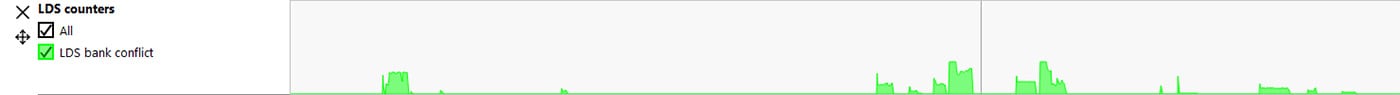
-
Memory (Bytes) Counters: This section visualizes value-based memory counter
data, including fetch size, write size, local video memory bytes, and PCIe
bytes. These counters help developers understand the total bytes fetched and
written to video memory, including any cache or memory effects.

-
Memory (%) Counters: This section visualizes percentage-based memory
counter data, such as memory unit busy, memory unit stalled, and write unit
stalled. These counters provide insights into the percentage of GPU time the
memory unit is active or stalled, helping developers optimize fetches and
writes.
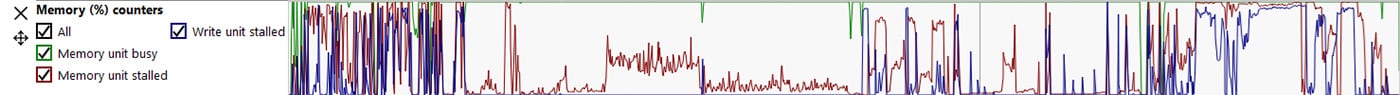
Additionally, tooltips in the LDS and Memory (%) graphs now show extra columns
for GPU Busy Cycles and associated busy cycles, offering more context for
performance analysis.
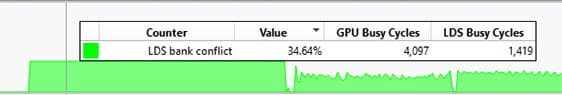
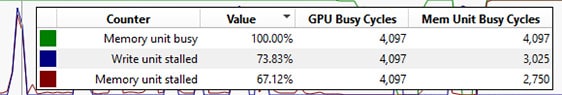
Dynamic VGPR allocation
Dynamic VGPR (Vector General Purpose Register) allocation in the AMD RDNA 4 architecture allows the
GPU to allocate registers dynamically based on the needs of the workload,
rather than pre-allocating a fixed number of registers. This flexibility can
lead to more efficient use of GPU resources, as it allows for better
optimization of register usage across different shader programs. By dynamically
adjusting the number of VGPRs, the GPU can potentially reduce register
pressure, leading to improved performance and efficiency in executing complex
shaders. This feature is currently primarily used in raytracing pipelines, but
could be applied to additional shader types in the future.
RGP 2.6 introduces a new UI element in the Pipeline state pane that
indicates whether or not a shader makes use of dynamic VGPR allocation. This
enhancement allows developers to quickly identify shaders using dynamic VGPR
allocation.
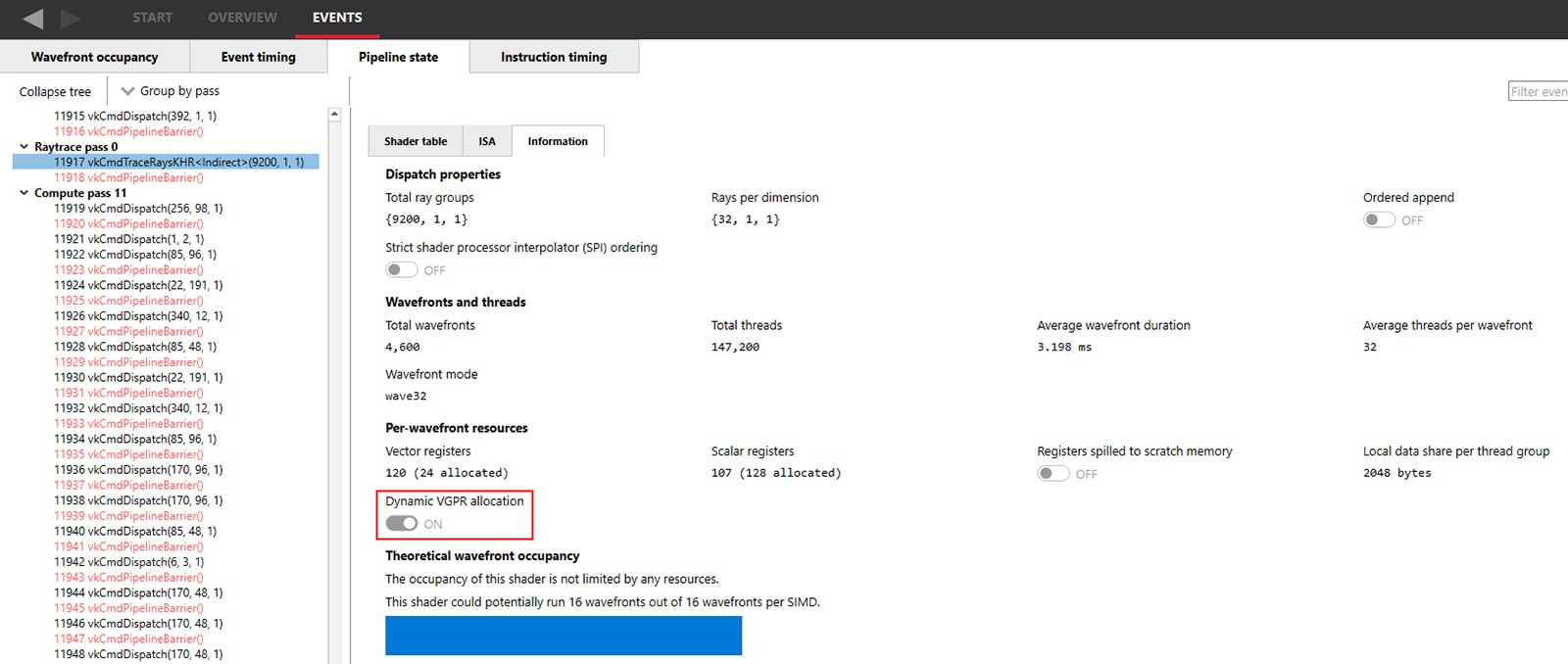
AMD Radeon GPU Detective (RGD) 1.6
The latest release of AMD Radeon™ GPU Detective, RGD 1.6, introduces a powerful
new feature: Shader Resource Descriptor (SRD) Analysis. This enhancement is
designed to assist developers in diagnosing complex page fault GPU crash cases.
Shader Resource Descriptor (SRD) analysis
In RGD 1.6, when an offending or in-flight instruction utilizes an SRD such as
an image, buffer, sampler, or BVH, the tool will decode the SRD, disassemble it
and present the information in the output file in a new “Shader Resource
Descriptor (SRD) analysis” subsection, under the SHADER INFO section.
This feature can be helpful in diagnosing issues like stale, corrupted, or
incorrectly indexed descriptors, which often manifest as page faults or invalid
memory access.
Examples of the details you may find in the SRD analysis output include
address, format and dimensions for image resources, LOD biases for sampler
resources and many more.
Note that the SRD analysis feature requires SGPR/VGPR register collection to be
enabled at capture time. Since SGPR/VGPR collection increases the crash dump
(.rgd) file size, this option is not enabled by default in the AMD Radeon Developer
Panel (RDP). You can easily enable this option through the RDP UI before
starting any Crash Analysis session if necessary.
AMD Radeon Raytracing Analyzer (RRA) 1.10
The latest update to the AMD Radeon™ Raytracing Analyzer, RRA 1.10, brings
improvements that enhance usability and accuracy in raytracing analysis.
Enhanced BLAS/TLAS viewer
In RRA 1.10, the BLAS/TLAS viewer tree views have been updated to improve
clarity and usability. Checkboxes for disabled nodes are now automatically
unchecked, providing a more intuitive and cleaner interface for developers
navigating complex raytracing structures.
Improved triangle area calculation
RRA 1.10 also addresses an important accuracy issue by fixing the triangle
area calculation for very small triangles. This improvement ensures that
developers receive precise data when analyzing raytracing workloads,
particularly in scenarios involving intricate geometries.
AMD Radeon Memory Visualizer (RMV) 1.14
The new release of AMD Radeon™ Memory Visualizer, RMV 1.14, introduces an
enhancement aimed at improving the visualization and analysis of memory usage
in GPU applications.
UI support for work graph backing memory
RMV 1.14 now includes UI support for work graph backing memory. This feature
provides developers with a more comprehensive view of how memory is allocated
and utilized within work graphs, enabling more effective optimization and
debugging of memory-related issues. By visualizing the backing memory,
developers can gain insights into memory usage patterns and identify potential
areas for improvement in their applications.
AMD Radeon GPU Analyzer (RGA) 2.14
The latest version of AMD Radeon™ GPU Analyzer, RGA 2.14, expands its support to
include the AMD Instinct™ MI350 Series GPUs, providing developers with the
tools they need to optimize and analyze their applications on this advanced
hardware. This update ensures that developers can leverage the full
capabilities of the AMD Instinct™ MI350 Series GPUs, enhancing performance
and efficiency in their GPU workloads.
AMD Radeon Developer Panel (RDP) 3.4
The latest update to the AMD Radeon™ Developer Panel, RDP 3.4, introduces
features related to the new capabilities of RGP and RGD, providing developers
with more comprehensive profiling and debugging tools.
Enhanced memory-related counters
RDP 3.4 now supports collecting the additional memory related counters
mentioned above for profiles captured on AMD RDNA 3 and RDNA 4 architecture-based
hardware. This enhancement aligns with the new features in RGP 2.6, offering
developers deeper insights into memory usage and performance bottlenecks in
their applications.
Improved crash dump analysis
In conjunction with the new Shader Resource Descriptor (SRD) Analysis feature
in RGD 1.6, RDP 3.4 adds support for capturing wave SGPRs and VGPRs in crash
dumps. This feature provides more detailed information about the resource
descriptors used by an in-flight instruction at the time of a crash, aiding
developers in diagnosing and resolving issues more effectively.
Conclusion
We are thrilled to bring you these updates in the AMD Radeon Developer Tool Suite,
designed to empower developers with enhanced capabilities for profiling,
analyzing, and optimizing their GPU applications. To learn more about these
tools and download the latest release, visit
AMD GPUOpen Tools and explore the full suite of
developer tools and resources available to support your development journey.
Vulkan® is the registered trademark of the Khronos Group Inc.
Linux® is the registered trademark of Linus Torvalds in the U.S. and other countries.
