A well-thought-out and -orchestrated LinkedIn profile is a must. It’s a valuable opportunity to promote your background, skills, and successes — yet many planners don’t take full advantage of all its features.
Your profile is only part of the picture. Staying engaged through posts, likes, shares, and comments, and actively pursuing new connections, are also important.
These 6 tips will help you build your personal brand on LinkedIn:
1. Start at the Top — With Your Headline
Your headline is the first thing everyone sees, yet many people only post their title and company and give little thought to what else they could add to fill the 220-character allotment.
It can be tricky to find a way to stand out while packing your skills, along with accomplishments such as certifications, into that small space. You can also use the headline to include information on your next event. Regularly optimizing and changing your headline will keep your profile fresh.
For job seekers, targeted keywords, such as “event planning” or “event management,” will help recruiters find your profile. There are tools, like the LinkedIn Optimization Tool (for Premium users), that can also help with this, as well as web sites such as Jobscan.co, which allows you to upload a job description, along with your LinkedIn profile, to see which keywords you’ve missed.
2. A Picture (Or Two) Tell the Story
Include a high-quality profile picture to make a strong first impression and show off your personality. LinkedIn profile photos should be different from the ones you would post on your Instagram or Facebook pages: No pets, and no pictures of you in front of the Eiffel Tower. A professional headshot is always better than a selfie. Avoid AI images, as they can work against you if they don’t accurately represent your real appearance.
So many planners don’t post a cover photo (also known as a banner) at the top of their LinkedIn pages; this is a missed opportunity to create a strong impression of who you are and the events that you plan. You could choose a destination that reflects your career and identity (for example, an international city if you want to promote your global planning expertise). Or use an image that captures the energy and creativity of a previous event that you planned. Some planners devote the space to promotion, and post a logo(s) of their upcoming events.
3. Add a Featured Section
LinkedIn users have the ability to add a “Featured” section to their profiles (found under “Add Profile Section”). Think of this as a portfolio of previous accomplishments, from speaking gigs to articles to previous events.
Consider creating your own personal web site as well, as a place to post your CV, articles you’ve written, galleries of images from your events, and other career highlights. Then link to this from the Featured section.
4. Vary Your Recommendations
There’s no magic number of recommendations to include on your LinkedIn page. Ideally, there should be one recommendation for each job you’ve held, especially for the more recent roles.
The key is to focus on quality over quantity, and to include a variety of professional relationships, rather than just supervisors and co-workers, such as fellow planners, clients, suppliers, and even attendees.
5. Grow Your Connections
Though some people believe in connecting only with those they know and allowing their connections to grow organically, the size of your network really does matter. Most experts agree that 500-1,000 connections is a good size for people who want to actively use LinkedIn for networking and career development.
When you return from an industry conference, reach out to connect with the people you met while you were there. Explore other planners’ networks for interesting contacts and make an Introduction. Reach out to members of industry groups you belong to, and add them to your network.
6. Get Into the Conversation
Posting, commenting, sharing, and liking are all ways to engage with your LinkedIn community.
If you get into the habit of scrolling LinkedIn on your phone like you do your other social media, it won’t take much effort to stay on top of what’s new. You can also set email notifications so that you’re alerted when someone comments on your posts (these can be found in your LinkedIn notification preferences).
Posting on LinkedIn is an individual preference. Industry news, events you attend, and new properties or destinations you visit are all post material. Posts are also a valuable opportunity to establish yourself as an industry expert, celebrate your accomplishments, and promote your events. Always use high-quality photos to help tell the story, and multiple photos in a post will generally lead to more views and engagement.
SOURCES: Teal, Semrush, Bizzabo, LinkedIn
Learn, connect, and get inspired — with the event industry’s who’s who.
September 15 – NEW YORK CITY
